The Test Generator is an application that generates web pages containing JavaScript that present multiple choice questions, collect the answers and then mark them. You just enter the questions and answers, and click the button. No knowledge of HTML or JavaScript is required (unless you want to change the style of the generated page). Click here for a sample test.
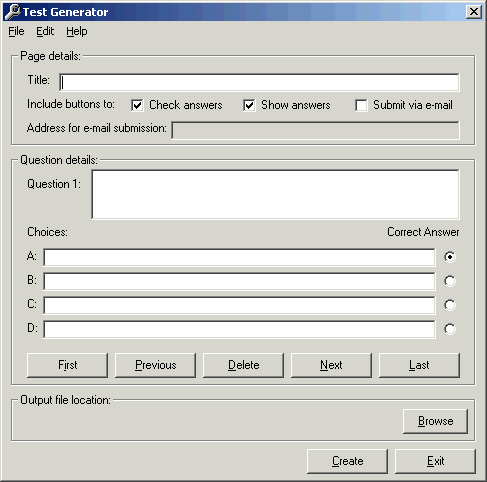
Click here to download the Visual BASIC project. To install this application, download and open test.zip and run setup.exe.
New and Improved!
The latest Test Generator allows you to save and reload the questions, so that you can easily edit and recreate pages should you make a mistake. You can also opt to have the answers sent to you by e-mail, rather than having them checked by the "user". This means that the program could also be used to create on-line multiple-choice questionnaires.
If you have the previous version already installed, you can just replace your existing test.exe and test.ini files (right-click the names to download them). If you associate .tqf files with test.exe using the Windows Explorer (for example by using Open with...), then you can load question files by double-clicking them.